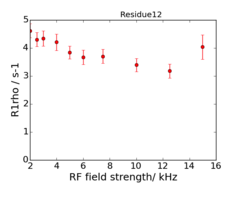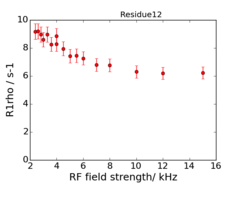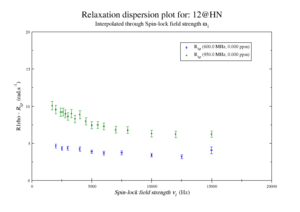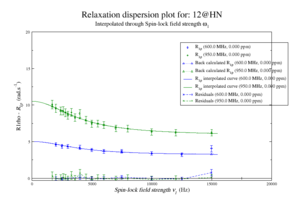Difference between revisions of "Tutorial for sorting data stored as numpy to on-resonance R1rho analysis"
(→Run analysis in relax GUI: Switched to the {{collapsible script}} template for better organisation of the 2_load_data.py script and to help declutter the article.) |
(→Create data files for relax: Converted the 1_prepare_data.py script to be Python 3 compatible.) |
||
| Line 43: | Line 43: | ||
{{collapsible script | {{collapsible script | ||
| − | | type = Python 2 script | + | | type = Python 2/3 script |
| title = The <code>1_prepare_data.py</code> script. | | title = The <code>1_prepare_data.py</code> script. | ||
| lang = python | | lang = python | ||
| Line 68: | Line 68: | ||
# Loop over the experiments, collect all data | # Loop over the experiments, collect all data | ||
for field in fields: | for field in fields: | ||
| − | print "\n" | + | print("\n%s" % field) |
# Make a dic inside | # Make a dic inside | ||
| Line 92: | Line 92: | ||
all_data['%s'%field]['np_%s'%file_name] = file_name_path_data_np | all_data['%s'%field]['np_%s'%file_name] = file_name_path_data_np | ||
| − | print file_name, file_name_path_data_np.shape | + | print("%s %s" % (file_name, file_name_path_data_np.shape)) |
# Collect residues | # Collect residues | ||
| Line 123: | Line 123: | ||
RFfields = all_data['%s'%field]['np_RFfields'][0] | RFfields = all_data['%s'%field]['np_RFfields'][0] | ||
| − | print "\nfield: %3.3f"%field | + | print("\nfield: %3.3f" % field) |
for i, RF_field_strength_kHz in enumerate(RFfields): | for i, RF_field_strength_kHz in enumerate(RFfields): | ||
| − | #print "RF_field_strength_kHz: %3.3f"%RF_field_strength_kHz | + | #print("RF_field_strength_kHz: %3.3f" % RF_field_strength_kHz) |
# Generate file name | # Generate file name | ||
| − | f_name = "sfrq_%i_MHz_RFfield_%1.3f_kHz.in"%(field, RF_field_strength_kHz) | + | f_name = "sfrq_%i_MHz_RFfield_%1.3f_kHz.in" % (field, RF_field_strength_kHz) |
cur_file = open(f_name, "w") | cur_file = open(f_name, "w") | ||
cur_file.write("# resi rate rate_err\n") | cur_file.write("# resi rate rate_err\n") | ||
| − | exp_string = "%11.7f %11.7f %s\n"%(field, RF_field_strength_kHz, f_name) | + | exp_string = "%11.7f %11.7f %s\n" % (field, RF_field_strength_kHz, f_name) |
| − | print exp_string | + | print(exp_string) |
f_exp.write(exp_string) | f_exp.write(exp_string) | ||
Revision as of 10:30, 17 November 2015
Contents
Data background
This is data recorded at 600 and 950 MHz.
This should follow relax-4.0.0.Darwin.dmg installation on a mac, only with GUI.
For each spectrometer frequency, the data is saved in np.arrays
- one for the residue number,
- one for the rates,
- one for the errorbars,
- one for the RF field strength.
They can be retrieved also with scipy's loadmat command.
The experiments are on-resonance R1rho, and the rates are already corrected for the (small) offset effect, using the experimentally determined R1.
Specifically, the numpy shapes of the data is:
- For 600 MHz
- residues (1, 60)
- rates (60, 10)
- errorbars_rate (60, 10)
- RFfields (1, 10)
- For 950 Mhz
- residues (1, 61)
- rates (61, 19)
- errorbars_rate (61, 19)
- RFfields (1, 19)
An example of the data at the 2 fields is:
Create data files for relax
First prepare data, by running in Python:
python 1_prepare_data.py
The script is:
1_prepare_data.py script.Run analysis in relax GUI
- Start relax
- Then click: New analysis (Cmd+n)
- Then click icon for "Relaxation dispersion" -> Next
- Just accept name for the pipe
- Open the interpreter: Cmd+p
- Paste in
import os; os.chdir(os.getenv('HOME') + os.sep + 'Desktop' + os.sep + 'temp'); pwd()
- Then do
script(file='2_load_data.py')
- ( You can scroll through earlier commands with: Cmd+ Arrow up )
- Close the Grace "Results viewer" window
- Close the interpreter window
We have to deselect spin 51, due to weird one data point in the graph.
- Go to "User functions (a-m) -> deselect -> spin
- Write in Spin ID: :51@HN
- Click OK
- Close window
This should also call and "update" to the GUI window, so setup can be examined.
Open spin viewer (Cmd+t), and inspect that residue 51 is grayed out.
Now save the current state! This saved state can now be loaded just before an analysis, and contain all setup and data.
- File -> Save as (Cmd+shift+s) -> Save as before_analysis.bz2
Now 'Quit relax, and start relax again.
Go to: File ->Open relax state (Cmd+o) -> Locate before_analysis.bz2
In the GUI, select:
- For models, only select: "No Rex" and "M61"
- R1 parameter optimisation to False, as this on-resonance data does not use R1.
- The number of Monte-Carlo simulations to "3". (The minimum number before relax refuse to run).
- Let other things be standard, and click execute
NOTE:
The number of Monte-Carlo simulations is set to 3.
This means that relax will do the analysis, and the fitted parameters will be correct, but the standard error of the parameters will be wrong.
The reason for this is, that the data "naturally"? for some spins contains measurements which are "doubtful".
When relax is performing Monte-Carlo simulations, all the data is first copied x times to the number of Monte-Carlo simulations, and each R2eff point on the graph
is modified randomly by a gaussian noise with a width described by the associated errors.
For spins which contains measurements which are "doubtful", relax will be spending "very long time" trying to fit a meaningful model.
This "time" is poorly spend on "bad data".
Rather, one should first try to
- analyse the data quickly
- make the graphs
- examine which spins should be deselected
- and then rerun the analysis with a higher number of monte-carlo simulations
After this comes the part with global fit/clustered analysis.
- analyse the data again
- Select which spins should be included in a global fit/clustered analysis
- and then rerun with analysis
The script
2_load_data.py script.Run the same analysis in relax through terminal
The analysis can be performed by
python 1_prepare_data.py
relax 2_load_data.py -t log.txt
# Or
mpirun -np 8 relax --multi='mpi4py' 2_load_data.py -t log.txt
Inspect and make graphs
- When this is done, quit relax
- Then to convert all xmgrace files to png
First make graphs
cd grace
./grace2images.py -t EPS,PNG
cd ..
cd No_Rex/
./grace2images.py -t EPS,PNG
cat r1rho_prime.out
cd ..
cd M61
./grace2images.py -t PNG
cat r1rho_prime.out
cat kex.out
cat phi_ex.out
cat kex.out | grep "None 12"
cat phi_ex.out | grep "None 12"
This should give the images of the data
For model M61, spin 12 is:
Resi 12 at 600+950 MHz for M61 model. kex=25000, phi_ex=0.32
Further analysis steps
- Inspect which residues should not be included in analysis
sel_ids = [
":4@HN",
":5@HN",
":6@HN",
":7@HN",
":10@HN",
":11@HN",
]
# De-select for analysis those spins who have bad data
deselect.all()
for sel_spin in sel_ids:
print("Selecting spin %s"%desel_spin)
select.spin(spin_id=desel_spin, change_all=False)
- Inspect which residues should be analysed together for a clustered/global fit.
cluster_ids = [
":13@N",
":15@N",
":16@N",
":25@N"]
# Cluster spins
for curspin in cluster_ids:
print("Adding spin %s to cluster"%curspin)
relax_disp.cluster('model_cluster', curspin)
- Run analysis again
See also
Bugs un-covered
- One data-point in spin 51, makes calculation go "nan", which makes relax go into infinity loop. This is an bug, and should be handled.
- The GUI is not updated when script 2 loaded, but only after spin deselection. There should be a "button" to force a "refresh" of the GUI.
- The "temp_state.bz" saved state can not be loaded in the GUI. Error message:
Traceback (most recent call last):
File "gui/relax_gui.pyc", line 841, in state_load
File "gui/relax_gui.pyc", line 893, in sync_ds
File "gui/analyses/auto_relax_disp.pyc", line 646, in sync_ds
TypeError: int() argument must be a string or a number, not 'NoneType'
This probably due the above error