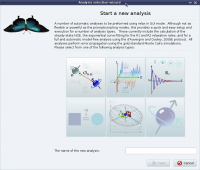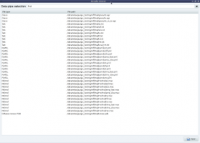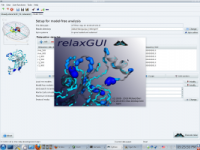Main Page
Revision as of 11:38, 29 September 2023 by Bugman (talk | contribs) (→What's new?: Added an old news entry for the 5.0.0 release.)
| The community-run support site for relax, a program for the study of molecular dynamics using experimental NMR data. |
| Table of contents | Tutorials | Commands |
| FAQ | relax releases | All Categories |
| Read the manual and get help |
User contributions - How to edit pages at the wiki
Please read the guidelines here.
What's new?
|
|
|